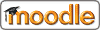Display Left Menu
This will show a list of the pages (Branch Tables) in the lesson.
Also, by specifying a grade greater than 0, the user taking the Lesson must have a grade equal to or greater than the grade set in order to view the Left Menu. This allows Lesson designers to force users to go through the entire lesson during the user's first attempt. Then, if a user retakes the Lesson after meeting the required grade, s/he can see the Left Menu to help with review.
Índice de todos los archivos de ayuda
Mostrar esta ayuda en: Español - Internacional